You asked for it, you got it. With our improved Supervisor Dashboard*, employers now have the ability to see student login and activity details in much greater detail. All these activities are time stamped so you can track how much time your employees spent working on their coursework. This is listed individually for each employee enrolled in MST courses. Here’s an example:
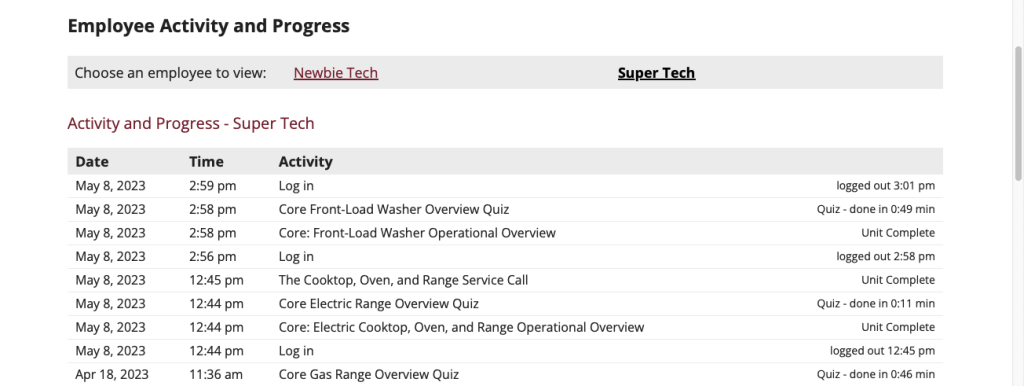
We heard from a number of you that this type of feature was important, and we listened! It took a bit of custom programming to hand-tailor this feature, but we were happy to make it happen for our customers! We rolled this out earlier this summer and have already been hearing from employers and supervisors how much they love it.
We’ve seen it many times over the years: the better the supervision, the better the training results. It’s now easier than ever for supervisors to be able to see login times and course progress, all from one, convenient place. This is especially important for techs who are working/studying remotely.
Besides the Activity and Progress detail shown above, you can see the progress within each course for your employee, along with the quiz scores, as shown here.
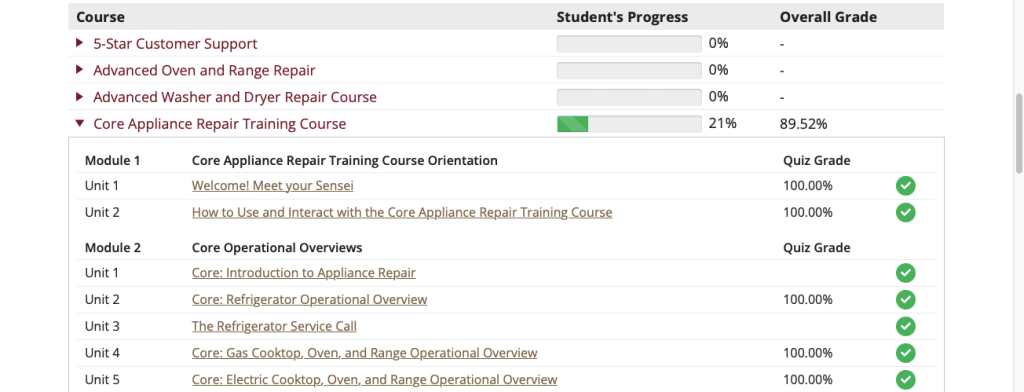
Just a note – the supervisor is not able to click into those units and see the detailed quiz results. If you are enrolled in that course yourself, it will simply take you to your version of that unit. If you really want to see detailed quiz results, you can just log in to their account.
For details on the Supervisor Dashboard (how it works, how to get one) plus all of our tips and resources for supervising your employee’s training, click the link below:
https://mastersamuraitech.com/employer-resource-page/
*Only at our Master Samurai Tech Academy site. The Mr. Appliance Academy does have a Supervisor Dashboard feature available, but at this time it is in the original format.